The emulsion calculator is an indispensable tool to ensure you apply the right amount every time, reducing waste and improving the quality of your prints.
Unlocking the Power of Emulsion Calculators for Perfect Screen Prints
Screen printing demands accuracy, and the emulsion layer is a key factor in ensuring your prints come out crisp and clean. Applying too much or too little can result in poor-quality prints. That’s where an emulsion calculator comes in, helping you determine exactly how much emulsion you need based on your screen size, mesh count, and coating method. Whether you’re just starting out or have years of experience, this tool will streamline your process and deliver more consistent results.
The Key to a Durable Stencil: Calculating the Right Emulsion Layer
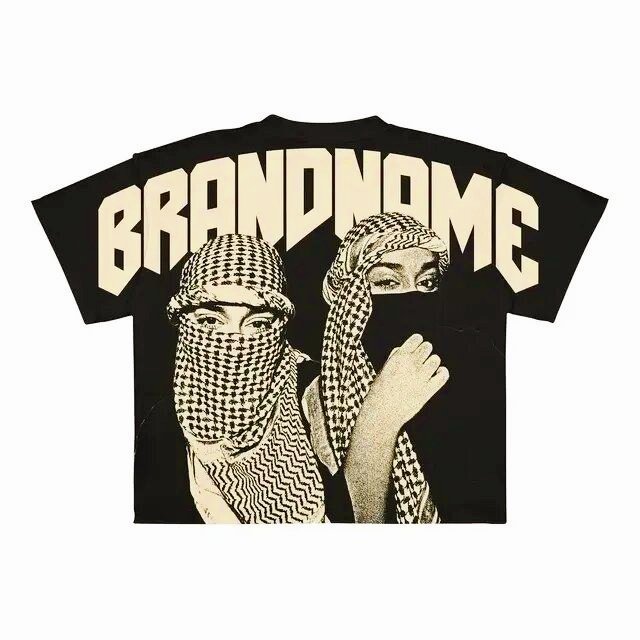
The primary emulsion layer is crucial for creating a strong stencil that holds your design through multiple exposures. The goal is to apply just enough to create a durable stencil but avoid excessive buildup that can lead to issues. Several factors affect the amount of emulsion needed, including the mesh count, screen size, and coating method. Higher mesh counts typically require less emulsion, while larger screens need more. An emulsion calculator helps determine the precise amount needed based on these variables, ensuring a perfect print every time.
Finding the Ideal Amount of Emulsion for Consistent Results
One of the trickiest aspects of screen printing is determining how much emulsion to use. Too much can lead to overexposure, creating messy prints, while too little can result in weak stencils. Mesh count, coating method, and the number of coats applied all influence how much emulsion is needed. For example, finer meshes usually require a lighter coat, while coarser meshes demand more emulsion. Using an emulsion calculator ensures you get the perfect amount, reducing waste and guesswork.
A Simple Formula for Perfect Emulsion Measurements
Measuring emulsion doesn’t have to be a challenge. By following a few straightforward steps, you can get the right amount every time. Key factors include screen dimensions, mesh count, and coating technique. Larger screens require more emulsion, while finer mesh counts demand less. The application method also plays a role in determining how much emulsion you need. Inputting these details into an emulsion calculator provides precise measurements, eliminating trial and error and saving you time and materials.
Understanding the Emulsion and Sensitizer Ratio for the Perfect Mix
The ratio of emulsion to sensitizer is crucial for making your emulsion light-sensitive and ensuring a clean exposure. The most common ratios are 1:1 (equal parts emulsion and sensitizer) or 2:1 (two parts emulsion to one part sensitizer). This balance affects both your exposure time and the durability of your stencil. An improper ratio can lead to overexposure or underexposure, compromising your prints. An emulsion calculator helps you achieve the right ratio for flawless results.
Top Methods for Accurate Emulsion Measurements
There are several ways to calculate the right amount of emulsion, but some are more reliable than others. The trial-and-error method can work but wastes time and materials. Manufacturer guidelines provide helpful estimates, but they’re not always precise. The best solution is to use an emulsion calculator. By taking into account screen size, mesh count, and coating method, it gives you an exact measurement every time, ensuring high-quality, consistent results.
Conclusion: Elevate Your Screen Printing Process with Accurate Emulsion Measurements
For screen printers working with plastisol ink, precision is essential. By considering factors like screen size, mesh count, and coating method, this tool will streamline your workflow and help you achieve consistently sharp, clean prints. Whether you’re a beginner or a pro, using an emulsion calculator will elevate your screen printing game.


